Did you know that the new WACO website can be used like an app? The site is mobile-responsive, which means it is optimized for use on smartphones and tablets. Further, by saving it to your home screen, you can access the “app” with one tap of a finger. Here’s how to do it:
For Apple Devices – Safari Browser
1. Open the WACO Website (www.wacotitle.com) in Safari and tap the Action Menu symbol to access the available options.
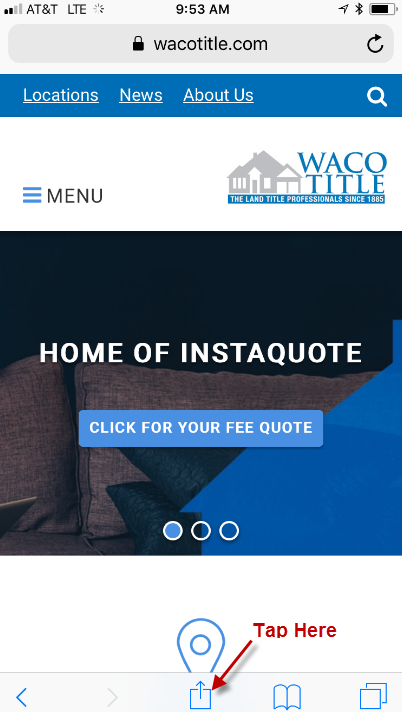
2. From the Action Menu, swipe left along the bottom menu until you see the “Add to Home Screen” option. Tap this option.

3. Tap the “Add” option.
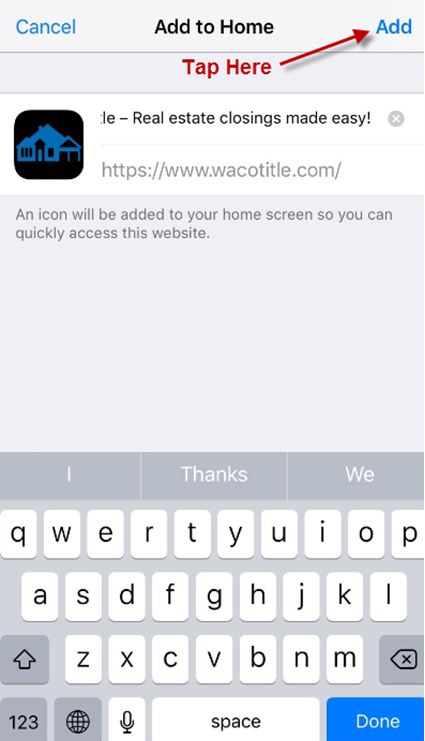
4. The WACO App will now appear on the Home Screen of your iDevice!

For Android Devices – Chrome Browser
1. Open the WACO website (www.wacotitle.com) in the browser and tap the Action Menu icon to access the available options.
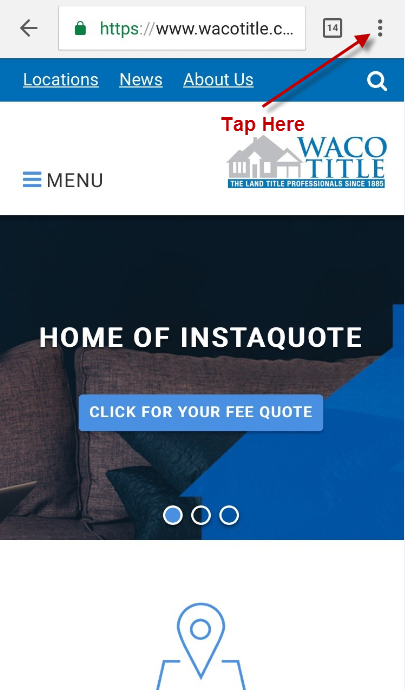
2. Tap the “Add to Home Screen” option.
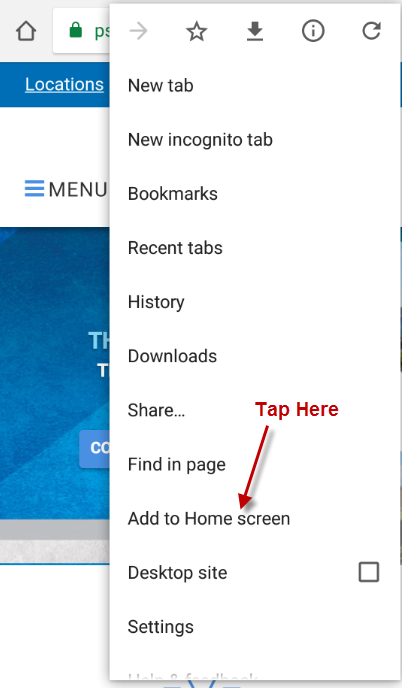
3. Tap the “Add” option.
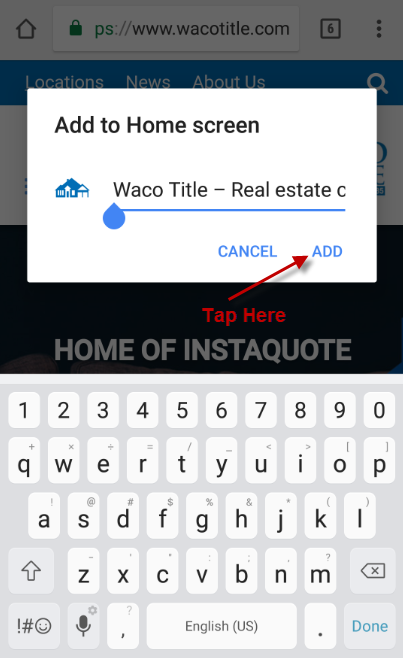
4. The WACO App will now appear on the Home Screen of your Android device!

Enjoy!